Welcome to Skytree!

Importance of CAD Conversion from Legacy Construction Drawings
Construction projects involve a vast collection of blueprints, drawings, and designs in the form of hard copies or hand-drawn sketches with markups. Converting these legacy construction drawings into CAD format makes them easy to store, access, share, and revisualize.In contrast to hand-drawn legacy drawings and sketches, the digital CAD format of drawings and sketches is easily editable and allows modifications or revision with minimal effort and time. With end-to-end CAD services, Skytree uses advanced CAD software to digitize hand-drawn construction drawings, sketches, or PDFs.
Legacy Construction Drawings and Its Drawbacks
Legacy construction drawings refer to older hardcopy drawings that are not in digital format or are in older CADD files not produced in the latest standard.
These drawings are not in the current version of ADT. There are various drawbacks of legacy drawings, a few of them are:
Lacks Standardization
Legacy drawings lack standardization, such as non-uniformity in designating parts of buildings, fabricated components, etc. It makes people difficult to interpret to design and increases the chances of error.Storage Issue
The hard copies of drawings or sketches are difficult to store as they require more space and are difficult to shift and share across the team.Scaling Restrictions
Legacy drawings have size limits, are not easy to scale, and restrict getting the required level of detail.Modification or Revision Issues
Revisualizing a portion of the legacy drawing or making any changes is difficult. Changes can get made only through markups, and hard to give new versions of the construction drawings.Benefits of Computerised CAD Drawings
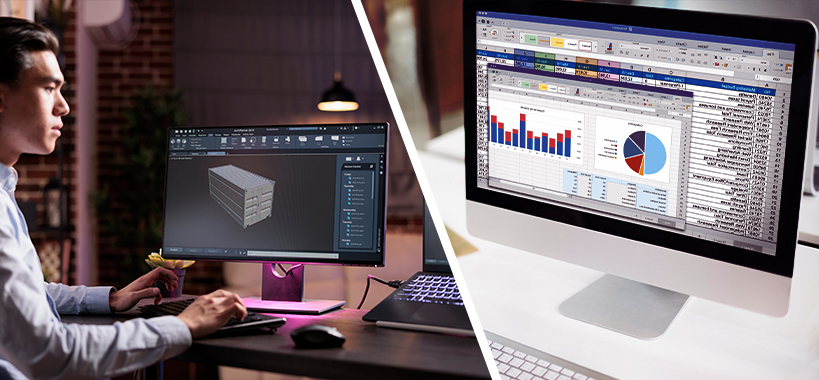
CAD conversion enables hand-drawn drawings, blueprints, or outdated CAD files into digital CAD files in the latest format. The tools and features of CAD software enhance the design process and overcomes legacy drawing challenges that architects and other team members can leverage. The benefits of CAD drawings are:
Supports Standardization
We can convert CAD files into a common file format, template, or layering system. It ensures consistency and uniformity in design documentation. It helps architects streamline workflow, improve collaboration, and enhance quality.2D Drafting and 3D Modeling
CAD tools can create detailed 2D drawings and draft complex floor plans, elevations, and sections. It allows realistic and intricate 3D representations of designs, materials, and textures.Detailed Sectional Drawings
CAD software helps generate separate sectional drawings with precise detailing. Project teams can extract these sectional drawings for reference and enhance collaboration.Clash Detection
CAD helps provide detailed physical and functional characteristics of a project. It allows clash detection in different segments of Construction, such as MEP and any other structural clashes.Informed Decision Making
The realistic visualization in 2D and 3D allows architects to communicate the design goals to project stakeholders and the construction team. It helps with informed-decision making.Enable Retrofitting and Modifications
Converting older designs into CAD format allows modifications or updates to the original drawings. CAD software enables editing and modifying dimensions, annotations, layers, and other design elements. We can incorporate retrofitting options without making many design changes.Design Extension or Scaling
CAD drawings are flexible and editable. And we can add an extension or scale up the design to a bigger build space using the same design approach.Cost Estimation and Procurement Calendar
Architectural plan drawings created with CAD tools provide detailed information about the project, including doors, windows, and flooring types. It supports cost estimation and develops a procurement calendar.Accurate CAD Conversion from Legacy Drawings
Skytree specializes in civil, structural, architectural, and engineering services, helping contractors, architects, and construction firms across the globe. The organization converts Legacy drawings into the latest CAD drawings in different formats using up-to-date software such as AutoCAD, Solidworks, CATIA, and Invertor. Our CAD experts can work with various image formats, like JPEF, TIFF, PDF, and GIF, and convert them into CAD formats that are precise, detailed, and easy to use.
Get in Touch
You will find yourself working in a true partnership that results in an incredible experience and an end product that is the best.
Call us on
+91 80 4145 4670
Email us
info@skytreeconsulting.com

